"First Draft" of 3D Practice Aircraft
Since last month's update, I've
continued to focus on learning Blender. In particular, I have been deep-diving into the world of texturing, and finished a "first draft" of the aircraft I've been working on for practice.
First Draft: FJ-2 Fury
To practice the skills that go into creating spacecraft, I've been creating a real-life jet fighter -- the FJ-2 Fury. It's one of the world's earliest jet fighters, from the legendary F-86 family.
In the last monthly update, I had been working on creating a semi-realistic looking texture for the Fury, focusing on the fuselage. Since that time, I've finished the fuselage texture (for now!) and implemented similar texture setups for all of the other parts of the plane -- wings, tail, canopy, drop tanks. This is a big milestone, as it means I have FINISHED a first draft of the Fury! 🍾🥳🎊
I hereby present to you, in all its (moderate) glory, a first-draft Blender model of an FJ-2 Fury jet fighter:
Procedural Weathering
In real life, the Furies were mostly made out of bare, unpainted, aluminum. They looked bright & shiny when they rolled out of the factory, but natural wear and tear made their aluminum gradually darker and duller over time. As such, their appearance in photos varies widely.
To simulate this, I've created a randomized procedural weathering setup, and now every time I render the Fury it has a different level of weathering. :)
Here are a few images that demonstrate the randomized-weathering system. I rendered these back-to-back, without changing anything:
Next Steps
As I learn Blender, I'm continuing to loosely follow a curriculum outlined by "Blender Guru", a 3D artist who has created a number of high-quality tutorials.
Now that I have a rough draft of the Fury, I'm going to take a little time to work on improving the ocean, clouds, and other environmental components in the scene, and play with a few different compositional setups.
After that, I'll work on making a revised version of the Fury, improving the detail, realism, and level of accuracy. :)
Overall, here's where I'm at along this path:
🟢 Donut Tutorial / Intro to Blender
🟢 Chair Tutorial / Modeling
🟢 Lighting
🟢 Principled Shader / Materials
🟢 Anvil Tutorial / Texturing
🟡 Composition
⚪ Independent Project w/ Photorealism
⚪ Importing Characters
⚪ Painting the Fury
⚪ Landscape Environment Creation
⚪ Landing the Fury
⚪ Aesthetic Details
⚪ Independent Landscape Project
Practice Image Gallery
Here are some practice renders I've created since the last update. In
these, I was first working on getting the randomized weathering system working & synchronized across all parts of the Fury, and then I was adding texture details to each part of the plane, looking at it from different angles:
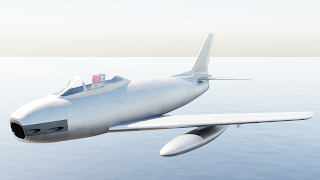












Comments
Post a Comment